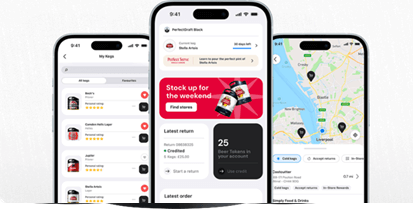
Getting your PerfectDraft Pro up and running couldn’t be easier. With just a few simple steps, you can connect your machine to the PerfectDraft app and unlock a range of smart features; from controlling your beer’s temperature to checking freshness and keg levels, all from your phone.
Don't have a Pro machine? The app is still super useful to manage your keg orders and Beer Tokens! So, download and check it out today!
Step-by-Step: Connect Your PerfectDraft Pro
1. Download the PerfectDraft App
Start by installing the latest version of the PerfectDraft app on your phone.
It’s available for both iOS and Android. Just search PerfectDraft in your app store or click this link https://perfectdraft-link.onelink.me/Pxsf/rojilrhj.
2. Plug in & Enable Bluetooth
Plug in your PerfectDraft Pro machine and turn on Bluetooth on your phone.
You’ll need Bluetooth to pair your device with the machine.
Android users: Make sure your Location Services are turned on too - this helps your phone detect your machine.

3. Pair Your Machine with the App
Open the PerfectDraft app and follow the on-screen instructions to pair your machine.
Keep your phone close to the machine so it can find it via Bluetooth.
Once connected, press and hold the connectivity button on your PerfectDraft Pro for around 10 seconds, until the light turns blue - meaning it’s ready to connect.
4. Connect to Wi-Fi
Through the app, select your wireless network to complete the setup.
Once connected, you’ll be able to use all the smart features the PerfectDraft Pro has to offer.
What You Can Do Once Connected
Once your PerfectDraft Pro is paired with the app, you’ll be able to:
• Control the temperature of your beer remotely
• Check freshness, so you know exactly how many days are left
• See how much beer remains in your keg
• Access exclusive features and updates to enhance your PerfectDraft experience

Do I Need to Connect?
You can still enjoy great beer from your PerfectDraft Pro without connecting to the app, but you’ll miss out on the smart features and control options.
To use the app, you’ll need to create an account either in the app or on our website.
In Summary
Connecting your PerfectDraft Pro takes just a few minutes and gives you total control over your beer, right from your phone. From perfect pours to freshness tracking, your smart pouring experience starts here.
Download the PerfectDraft app today and take your home bar to the next level.
Discover other articles : Something New: Explore German Beers, Belgian Classics, and Crisp Ciders, How to Set Up Your PerfectDraft Machine and How to Pour the Perfect Pint from Your PerfectDraft Machine






